






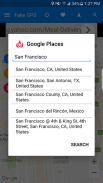

Fake GPS Run

Descriere Fake GPS Run
Fake GPS JoyStick Run, teleport your phone to any place in the world with two clicks! This app sets up fake GPS location so every other app in your phone belives you are there!
For ROOTED devices you can mock locations without enabling "Allow mock locations" option. To do so please use Root Explorer or other similar app and move /data/app/com.pe.fakegpsrun~1.apk to /system/priv-app or to /system/app (for Android 4.3 and older). Then change apk permissions to rw-r-r and reboot your device. If you find apk in /syste/priv-app disappears after reboot it means that your devices has S-ON mode enabled and so restores /system folder aftear each reboot. Please google how to switch your device to S-OFF mode.
If you can't find com.pe.fakegpsrun.apk in /data/app you may find it at /mnt/asec/com.pe.fakegpsrun/1.apk. In this case you should copy and rename it to /system/priv-app/com.pe.fakegpsrun.apk.
---------------------------------------------------------
Requirements:
* Android 6.0 or higher.
* Select the location in "High Precision".
* Add "Fake GPS Run" false applications location in the "Developer Mode".
---------------------------------------------------------
Configurations:
1. Go to Settings -> About phone -> Press several times on "Compilation Number" to enable the developer options on your device.
2. Go to Settings -> Developer Options -> Go to "Applying False Location" option and select "Fake GPS".
3. Again back to Settings -> Location -> Select "High Precision" (Use GPS, Wi-Fi and mobile networks to estimate your location) method.
4. Now open the "Fake GPS" application and press anywhere on the map you want to go.
5. Finally press on the box "Location False" to display the options.
---------------------------------------------------------
END USER AGREEMENT
Any inappropriate use of the application (including traps) will not be supported by our team and it is your responsibility if you use it for that.
This application is provided "as is" and we can not be responsible for any use by the end users of our application.


























